Application Management
While BeetleboxCI is running, you can access the admin control panel through http://[server_address]:32767/customised_admin. If the application was installed on bare metal, then the installation process would have opened the necessary ports to allow the user to access the webapp through a browser. If you are running BeetleboxCI on a virtual machine, you may need to set up port forwarding to ensure the http connection is directed to the virtual machine.
Getting started
The admin control panel can be accessed at http://[server_address]:32767/customised_admin/
On the admin page, you can see all the different objects that exist in the application, such as jobs, workflows and pipelines. You will be able to log in to the admin control panel if you have superuser status
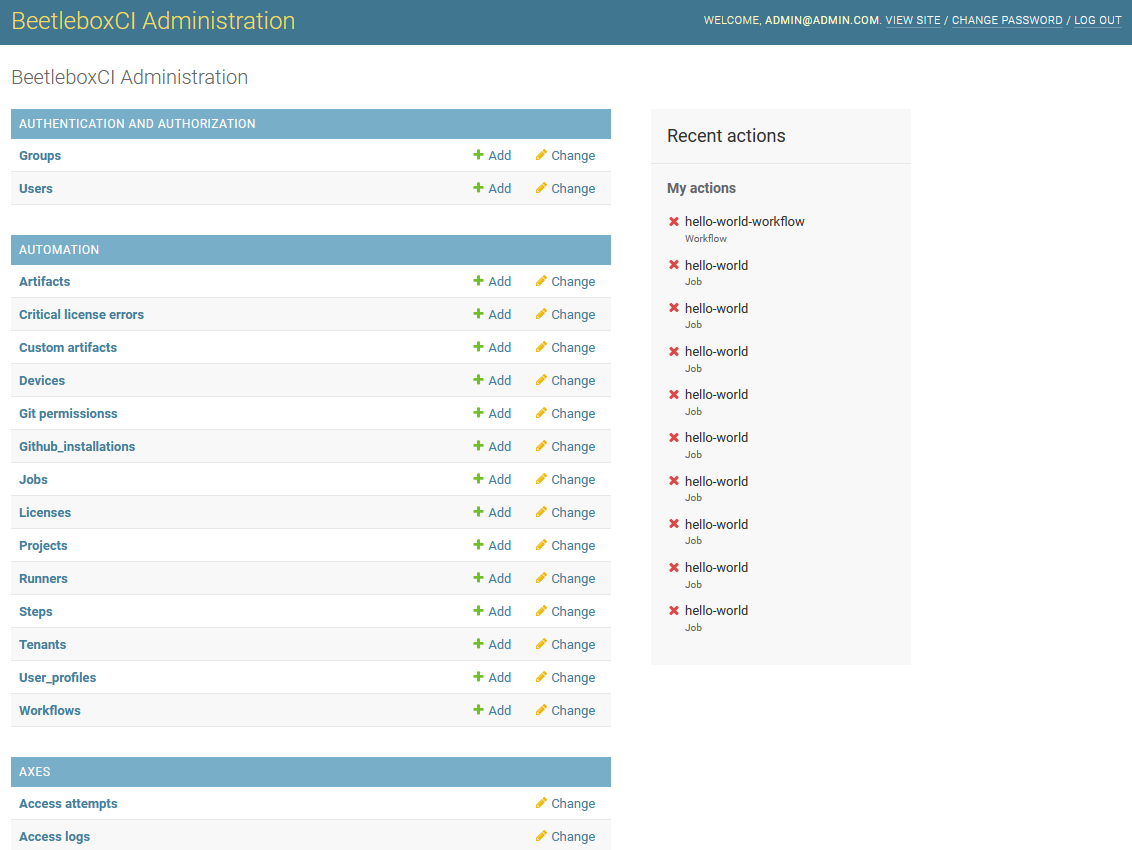
Modifying Objects
As you would notice, the main BeetleboxCI application does not allow you to modify or delete existing workflows and jobs as these are designed to be immutable, though it is possible to delete entire pipelines.
It is however possible to modify and delete individual objects from the admin control panel.
When you open a particular object instance in the admin control panel (a Workflow in the example below), the Delete button on the bottom left or the Save button on the bottom right will let you delete or modify this particular workflow.
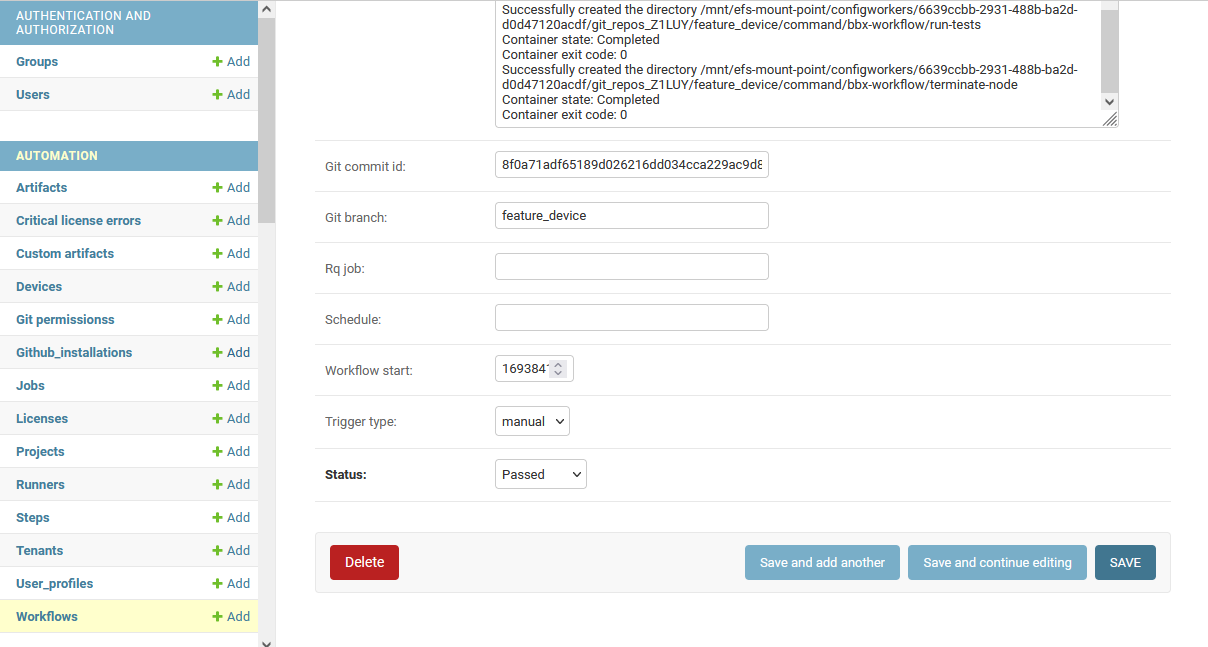
Similarly, if you wish to modify an artifact, then this can be done through the admin control panel, since you cannot modify artifacts through the main application interface. Through the main interface, artifacts can only be created and deleted.