Local Git Repositories
Local File System
BeetleboxCI supports the use of git repositories that are in a location on the virtual machine that is accessible to the BeetleboxCI web server.
The location /mnt/beetleboxci/nfs is mounted inside the container that runs that web server and therefore, this location is accessible to the web server.
Any git repositories placed in this folder on the BeetleboxCI server can be directly accessed by the BeetleboxCI application.
Adding a Repository to BeetleboxCI
- On the pipelines page of BeetleboxCI in your browser: If you do not already have any pipelines in BeetleboxCI, click 'Create your first pipeline'. Otherwise, click 'Create Pipeline' at the bottom of the pipelines page.
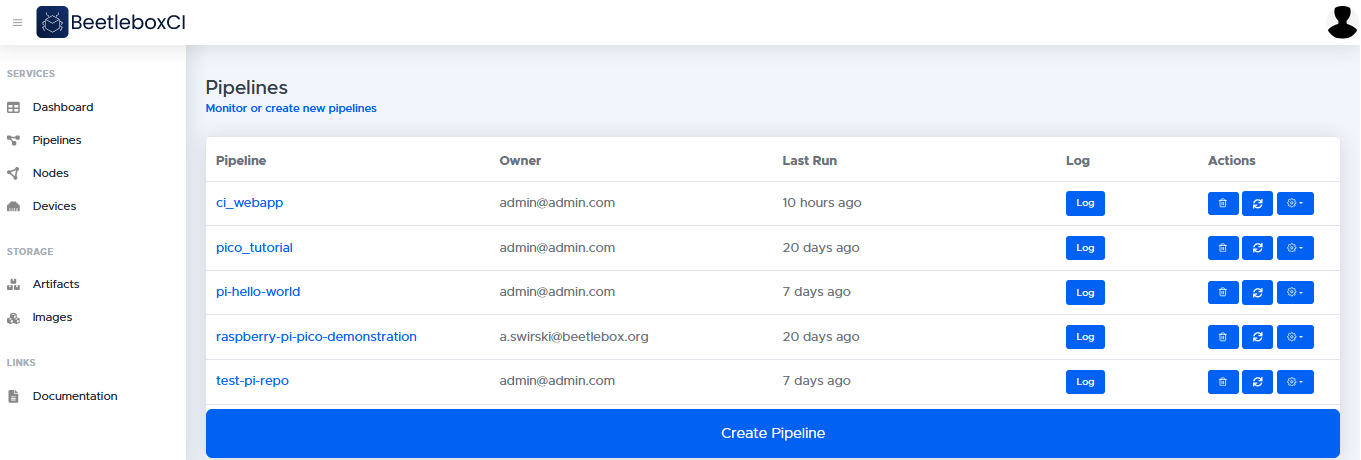
- In the following screen, fill in the following:
Project Name: [Name of your Github repository]
Repository URL:
file:///mnt/beetleboxci/nfs/path/to/repository/or/mnt/beetleboxci/nfs/path/to/repository/The authentication settings can be left blank.
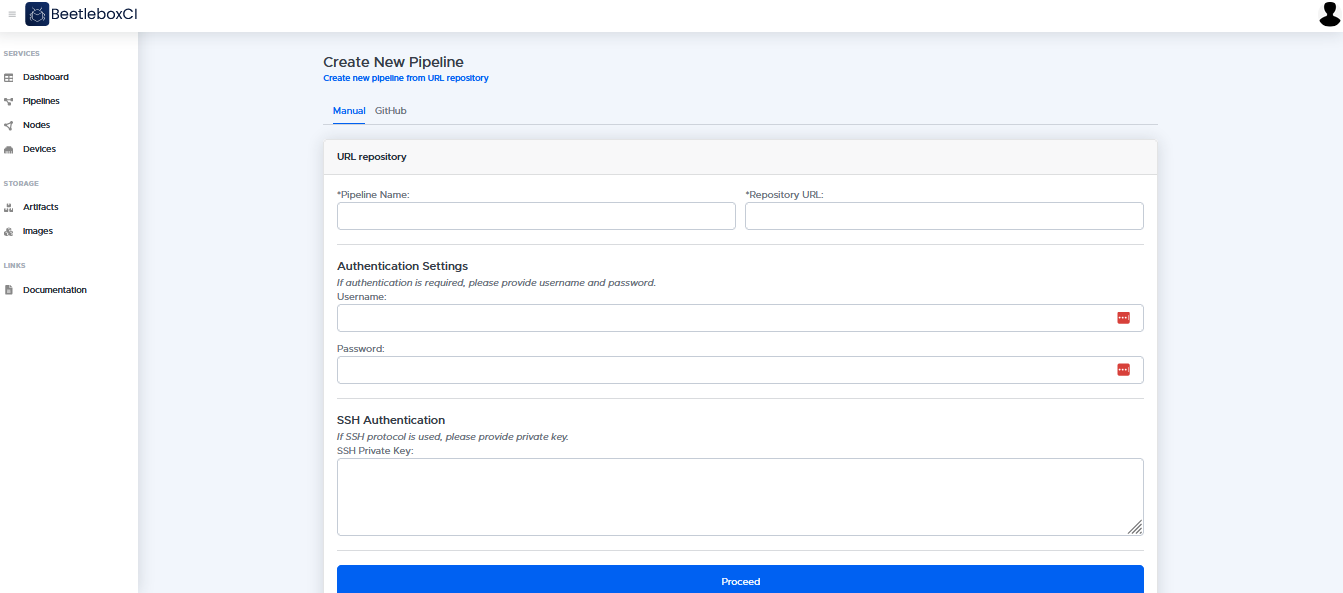
- Click proceed. You will now be redirected to the pipelines page where you can see the project that you just created.