Pipelines
Setting up and using pipelines is the first task that must be done when using BeetleboxCI. This document describes how projects may be created and managed.
Overview
A project manages a single Continuous Integration pipeline. Each pipeline links to one code repository this is including all branches. By placing a config.yaml file in the code repository, you can setup different workflows in a pipeline. Using pipelines allows you to:
- Begin automating your designs.
- Setup Continuous Integration workflows.
- Start automatically generating artifacts.
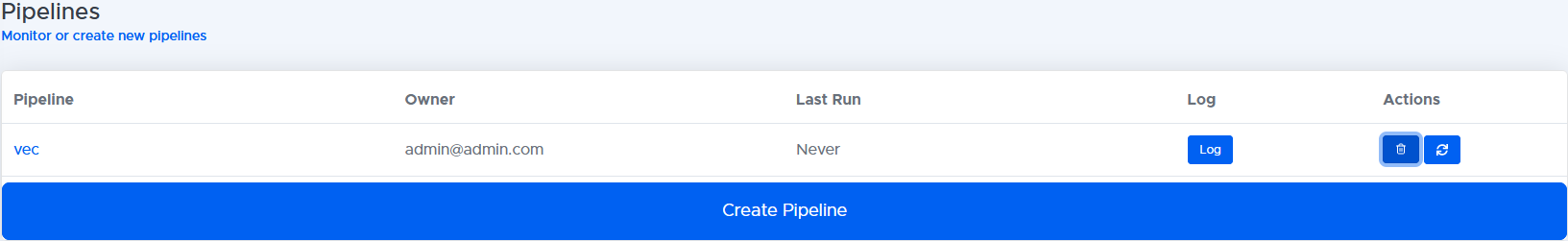
Configuration Examples
The following example shows a simple config.yaml file. When setting up a project, a code repository is linked to a project. In the code repository, a config.yaml file will need to be stored in the .bbx directory.
runners:
example-runner:
image: work1-virtualbox:5000/ubuntu-generic
jobs:
example-job:
resource_spec: micro
runner: example-runner
steps:
- run:
name: Example Step
command: echo "Hello World"
workflows:
workflow-example:
jobs:
- example-job